Today we will be going over simple linear regression
- A linear regression is a line of best fit
- A line of best fit has a correlation coefficient R^2.
1) Packages
Let’s first import all of the packages we need for this assignment.
-
numpy helps us make our training and test set arrays
-
sklearn helps us use the logistic regression function
-
tensorflow is what we will use to build our neural networks
-
keras helps us to make our neural networks
#Import TensorFlow and Keras
import tensorflow as tf
from tensorflow import keras
#Helper libraries
import numpy as np
import matplotlib.pyplot as plt
from PIL import Image
import cv2
from pytube import YouTube
import math
import sklearn
2) Import Data
- Today we will be working with data from the Boston Housing Market
- we will be working with inputs like crime rate, location, etc, to find the target
- There are 13 features per house
- The target is the median home price in ($ k)
from keras.datasets import boston_housing
(train_data, train_price) , (test_data, test_price) = boston_housing.load_data()
Using TensorFlow backend.
3) Take a look at the data
We have 404 houses in our training set We have 102 houses in our test set
print(f'Training Data : {train_data.shape}')
print(f'Test Data: {test_data.shape}')
Training Data : (404, 13)
Test Data: (102, 13)
4) Normalize the data by computing the z score
Only normalize the mean and standard deviation of the training data
mean = train_data.mean(axis = 0)
train_data -= mean
sigma = train_data.std(axis = 0)
train_data /= sigma
test_data -= mean
test_data /= sigma
5) Build the multiple linear regression model
This is a multiple regression, so there will be multiple inputs
from keras import models
from keras import layers
def buildLinearRegression():
model = models.Sequential([
layers.Dense(1, activation='linear', input_shape=(train_data.shape[1],))
])
model.compile(optimizer = 'rmsprop' , loss = 'mse', metrics = ['mae'])
return model
6) Train the model
linearModel = buildLinearRegression()
n_epochs = 10000
linearModel.fit(train_data, train_price, epochs = n_epochs, batch_size = 32, verbose = 0)
test_mse, test_mae = linearModel.evaluate(test_data, test_price, verbose = 0)
print(f'Model Mean Sqaured Error: {test_mse}')
print(f'Model Mean Average Error Value: {test_mae}')
Model Mean Sqaured Error: 23.02216728060853
Model Mean Average Error Value: 3.449336290359497
7) Test the model
predictions = linearModel.predict(test_data)
8) Get weights and bias
Weights = linearModel.layers[0].get_weights()[0]
Bias = linearModel.layers[0].get_weights()[1]
9) Plotting two features
import matplotlib.pyplot as plt
idx = 5
x = test_data[:, np.newaxis, idx]
y = test_price
def bestFitLine(m, b):
axes = plt.gca()
x_vals = np.array(axes.get_xlim())
y_vals = m * x_vals + b
plt.plot(x_vals, y_vals, '--', color = 'red')
plt.figure()
plt.scatter(x, y, marker = '.', color = 'blue')
bestFitLine(Weights[idx], Bias)
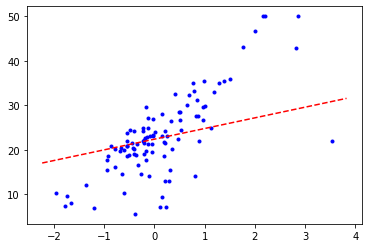
10) Now it’s your turn!
We will be comparing the differences in linear and logistic regression on the same data set.
#We have to modify the data to make it categorical
maxtrain = np.amax(train_price)
maxtest = np.amax(test_price)
for i in range(len(train_price)):
if(train_price[i] < maxtrain/2):
train_price[i] = 0;
else:
train_price[i] = 1
for i in range(len(test_price)):
if(test_price[i] < maxtest/2):
test_price[i]= 0;
else:
test_price[i] = 1
# Define the logistic model here
from sklearn.linear_model import LogisticRegression
# all parameters not specified are set to their defaults
logisticRegr = LogisticRegression()
# Keep in mind the scoring metrics we will be using.
11) Train the model
# Train the model here
logisticRegr.fit(train_data, train_price)
C:\Users\coder\Anaconda3\envs\tf_gpu\lib\site-packages\sklearn\linear_model\logistic.py:432: FutureWarning: Default solver will be changed to 'lbfgs' in 0.22. Specify a solver to silence this warning.
FutureWarning)
LogisticRegression(C=1.0, class_weight=None, dual=False, fit_intercept=True,
intercept_scaling=1, l1_ratio=None, max_iter=100,
multi_class='warn', n_jobs=None, penalty='l2',
random_state=None, solver='warn', tol=0.0001, verbose=0,
warm_start=False)
12) Test the model on the data
# Test model here
logistic_predictions = logisticRegr.predict(test_data)
logistic_score = logisticRegr.score(test_data, test_price)
print(logistic_score)
0.8921568627450981
13) Get weights and compare them with thsose of the linear regression
# Get weights
logisticRegr.coef_
#Compre linear and logistic regression by printing the weight arrays
print("Linear weights:")
print(Weights)
print("Logistic weights:")
print(logisticRegr.coef_)
Linear weights:
[[-1.1109653 ]
[ 1.3438065 ]
[ 0.03124908]
[ 0.9601239 ]
[-2.372176 ]
[ 2.3962164 ]
[ 0.21242434]
[-3.453772 ]
[ 2.8981006 ]
[-1.9676172 ]
[-1.9720079 ]
[ 0.83178866]
[-4.0405097 ]]
Logistic weights:
[[-0.15257395 0.30051083 -0.46654762 0.31413753 -0.20023763 1.33839839
-0.30362151 -1.10942773 1.53482915 -0.71457512 -0.41799184 0.16843306
-2.47917009]]
14) Plot the line of best fit of a logistic regression on two features
# Plot line here
def bestFitLine(m):
axes = plt.gca()
x_vals = np.array(axes.get_xlim())
y_vals = m * x_vals
plt.plot(x_vals, y_vals, '--', color = 'red')
plt.figure()
plt.scatter(x, y, marker = '.', color = 'blue')
bestFitLine(Weights[idx])
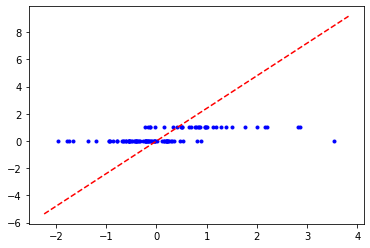
Resources
https://www.kaggle.com/shanekonaung/boston-housing-price-dataset-with-keras