1) Packages
Let’s first import all of the packages we need for this assignment.
-
tensorflow is what we will use to build our neural networks
-
matplotlib helps to plot data and visualize the data
-
numpy helps us make our training and test set arrays
-
keras helps us to make our neural networks
-
pytube helps us download video content and transform to images
-
sklearn helps us use the logistic regression function
-
math helps us find min, max, floor, etc
#Import TensorFlow and Keras
import tensorflow as tf
from tensorflow import keras
#Helper libraries
import numpy as np
import matplotlib.pyplot as plt
from PIL import Image
import cv2
from pytube import YouTube
import math
import sklearn
2) Import Data
power_puff_video = YouTube('https://www.youtube.com/watch?v=1mZXmnkTYOM')
bob_the_builder_video = YouTube('https://www.youtube.com/watch?v=lTPX8gc192I')
#Look for the valid video format
puff_stream = power_puff_video.streams.filter(file_extension = "mp4").all()
builder_stream = bob_the_builder_video.streams.filter(file_extension = "mp4").all()
#Download the videos
power_puff_video_mp4 = power_puff_video.streams.get_by_itag(18).download()
bob_the_builder_video_mp4 = bob_the_builder_video.streams.get_by_itag(18).download()
3) Create the class names array
class_names = ['Bob the Builder', 'Power Puff Girls']
4) Cut the video frames and assign to directory
# organize dataset into a useful structure
from os import makedirs
from os import listdir
from shutil import copyfile
from random import seed
from random import random
# create directories
dataset_home = 'Downloads/PowerPuff_versus_BobBuilder/'
src_directory = 'Downloads/PowerPuff_BobBuilder_Src/'
makedirs(src_directory, exist_ok = True)
subdirs = ['train/', 'test/']
for subdir in subdirs:
# create label subdirectories
labeldirs = ['PowerPuff/', 'BobBuilder/']
for labldir in labeldirs:
newdir = dataset_home + subdir + labldir
makedirs(newdir, exist_ok=True)
def cut_Frames(video_name, video_class, dst, n_images, skip_seconds):
videocap = cv2.VideoCapture(video_name)
totalNumFrames = int(videocap.get(cv2.CAP_PROP_FRAME_COUNT))
fps = int(videocap.get(cv2.CAP_PROP_FPS))
every_xth_frame = math.floor((totalNumFrames - skip_seconds * fps) / n_images) - 1
success, img = videocap.read()
framecount = 0
img_count = 0
while success:
success, img = videocap.read()
if every_xth_frame == 0 :
print("pick a different number of total frames or frames to skip")
break
if(framecount > skip_seconds*30):
if not success:
break
if (framecount % every_xth_frame == 0):
cv2.imwrite(dst + video_class + str(img_count) + ".jpg", img)
img_count += 1
if (round(img_count / n_images, 2) * 100 % 10 == 0):
print("Completed:", round(img_count / n_images, 2), "done.", end="\r")
if img_count == n_images:
break
framecount += 1
def assignTrainTest(source_directory, dataset_home):
# seed random number generator
seed(1)
# define ratio of pictures to use for validation
val_ratio = 0.25
# copy training dataset images into subdirectories
for file in listdir(source_directory):
src = source_directory + '/' + file
dst_dir = 'train/'
if random() < val_ratio:
dst_dir = 'test/'
if file.startswith('PowerPuff'):
dst = dataset_home + dst_dir + 'PowerPuff/' + file
copyfile(src, dst)
elif file.startswith('BobBuilder'):
dst = dataset_home + dst_dir + 'BobBuilder/' + file
copyfile(src, dst)
cut_Frames(bob_the_builder_video_mp4, 'BobBuilder' , src_directory, 1000, 2)
cut_Frames(power_puff_video_mp4, 'PowerPuff', src_directory, 1000, 2)
assignTrainTest(src_directory, dataset_home)
Completed: 1.0 done.
5) Create iterative directory
from keras.preprocessing.image import ImageDataGenerator
datagen = ImageDataGenerator(rescale= 1./255)
#training directory iterator
train_it = datagen.flow_from_directory(dataset_home + 'train/',
class_mode='binary', batch_size = 1518 , target_size=(200, 200), shuffle = True)
#testing directory iterator
test_it = datagen.flow_from_directory(dataset_home + 'test/' ,
class_mode='binary', batch_size= 482, target_size=(200, 200), shuffle = True)
#Convert to arrays
x, y = train_it.next()
X, Y = test_it.next()
Found 1518 images belonging to 2 classes.
Found 482 images belonging to 2 classes.
6) Let’s look at some sample frames
plt.figure()
plt.imshow(x[1345])
plt.grid(False)
plt.xlabel(class_names[int(y[1345])])
plt.show()

7) Convert to 2D color scale and flatten
-
Convert to 1 color bin Now, parse through the arrays and convert the 3 bins used for colors to 1 bin.
-
Flatten the image Flatten the image such that it becomes a 1D array
train_photos = list()
test_photos = list()
#Train data conversion
for i in range (len(y)):
photo = cv2.cvtColor(x[i], cv2.COLOR_BGR2GRAY)
#flatten
flat = photo.reshape(-1)
#Add to new list
train_photos.append(flat)
#Test data conversion
for i in range(len(Y)):
photo = cv2.cvtColor(X[i], cv2.COLOR_BGR2GRAY)
#flatten
flat = photo.reshape(-1)
#Add to new list
test_photos.append(flat)
#Convert lists to arrays
test_photos = np.asarray(test_photos, dtype=np.float32)
train_photos = np.asarray(train_photos, dtype=np.float32)
train_labels = y
test_labels = Y
8) Define Model
from sklearn.linear_model import LogisticRegression
# all parameters not specified are set to their defaults
logisticRegr = LogisticRegression()
9) Train Models
logisticRegr.fit(train_photos , train_labels)
C:\Users\coder\Anaconda3\envs\tf_gpu\lib\site-packages\sklearn\linear_model\logistic.py:432: FutureWarning: Default solver will be changed to 'lbfgs' in 0.22. Specify a solver to silence this warning.
FutureWarning)
LogisticRegression(C=1.0, class_weight=None, dual=False, fit_intercept=True,
intercept_scaling=1, l1_ratio=None, max_iter=100,
multi_class='warn', n_jobs=None, penalty='l2',
random_state=None, solver='warn', tol=0.0001, verbose=0,
warm_start=False)
10) Test Logistic Model
logistic_predictions = logisticRegr.predict(test_photos)
logistic_score = logisticRegr.score(test_photos, test_labels)
print(logistic_score)
1.0
11) Confusion Matrix
import matplotlib.pyplot as plt
import seaborn as sns
from sklearn import metrics
#Confusion matrix
cm = metrics.confusion_matrix(test_labels, logistic_predictions)
plt.figure(figsize=(9,9))
sns.heatmap(cm, annot=True, fmt=".1f", linewidths=.5, square = False, cmap = 'Blues_r');
plt.ylabel('Actual label');
plt.xlabel('Predicted label');
all_sample_title = 'Accuracy Score: {0}'.format(logistic_score)
plt.title(all_sample_title, size = 15);
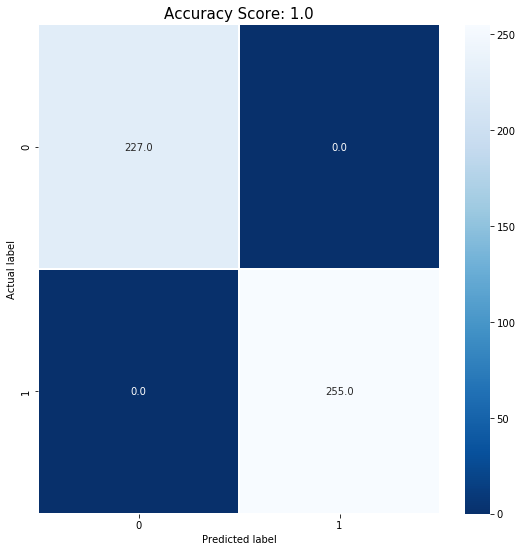
def plot_image(i , predictions, true_label, img) :
prediction, true_label, img = predictions[i], int(true_label[i]), img[i]
plt.grid(False)
plt.xticks([])
plt.yticks([])
plt.imshow(img, cmap=plt.cm.binary)
predicted_label = int(prediction)
if predicted_label == true_label:
color = 'blue'
else :
color = 'red'
plt.xlabel("{} ({})".format(class_names[predicted_label],
class_names[int(true_label)]),
color=color)
12) Plotting Images
i = 2
plt.figure(figsize = (6,3))
plt.subplot(1,2,1)
plot_image(i , logistic_predictions, Y, X)

#Now let's plot several images with their predictions
#Correct predictions are in blue. Incorrect predictions are in red.
num_rows = 10
num_cols = 3
num_images = num_rows*num_cols
plt.figure(figsize=(2*2*num_cols, 2*num_rows))
for i in range(num_images) :
plt.subplot(num_rows, 2*num_cols, 2*i+1)
plot_image(i, logistic_predictions, Y, X)
plt.tight_layout()
plt.show()
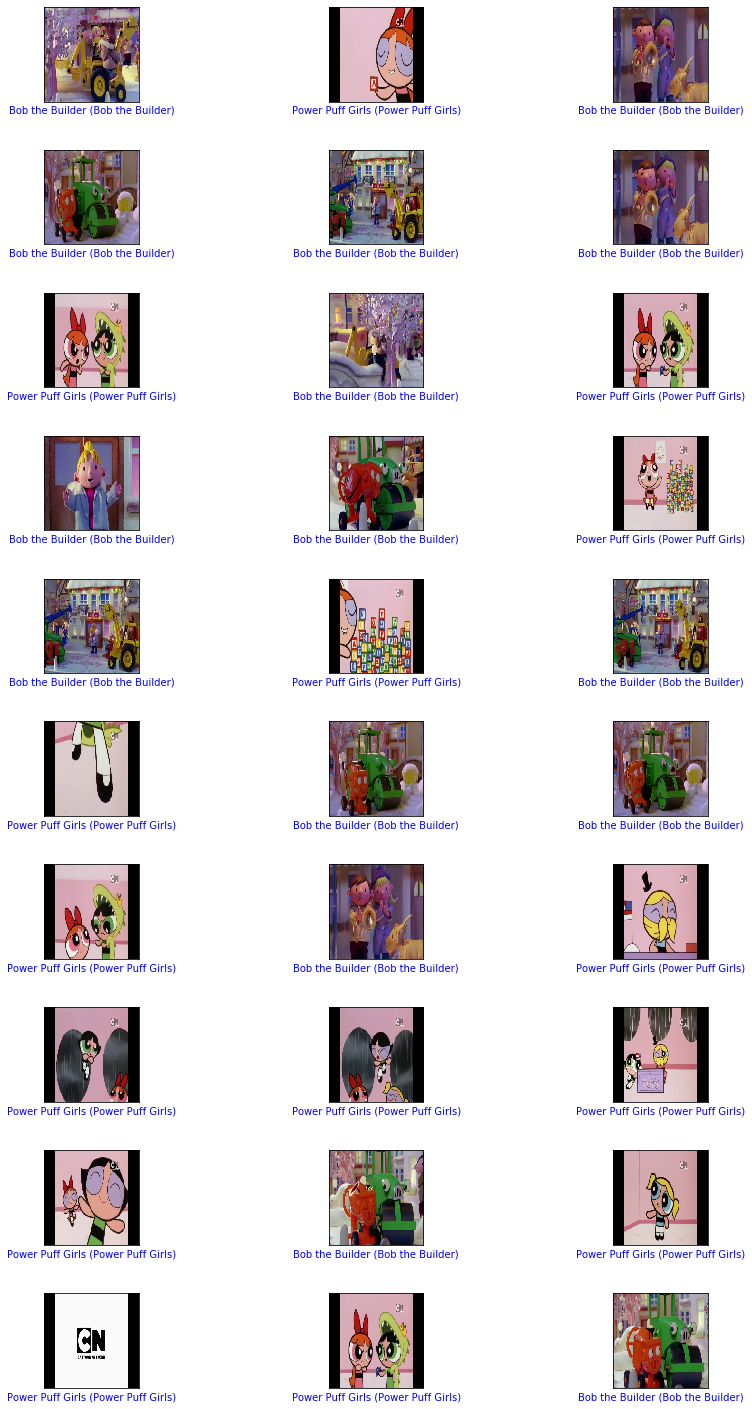
13) Now it’s Your Turn!!
## Import the data and make sure they are in the necessary format here. You can choose your own sets of videos to work with!
mickey_mouse_video = YouTube('https://www.youtube.com/watch?v=r_ayOJgrrx4')
bugs_bunny_video = YouTube('https://www.youtube.com/watch?v=14KTu4i27j8')
#Look for the valid video format
mouse_stream = mickey_mouse_video.streams.filter(file_extension = "mp4").all()
bunny_stream = bugs_bunny_video.streams.filter(file_extension = "mp4").all()
#Download the videos
mouse_stream_mp4 = mickey_mouse_video.streams.get_by_itag(18).download()
bunny_stream_mp4 = bugs_bunny_video.streams.get_by_itag(18).download()
##Make sure to modify the class array with your new video names
class_names = ['Bugs Bunny' , 'Mickey Mouse']
14) Cut the video into frames.
You can modify the definition of the cut frames function above to use more or fewer frames.
##Make sure to modify the directory names to suite your video names
# create directories
dataset_home = 'Downloads/CartoonsValidation/'
src_directory = 'Downloads/Cartoons/'
makedirs(src_directory, exist_ok = True)
subdirs = ['train/', 'test/']
for subdir in subdirs:
# create label subdirectories
labeldirs = ['MickeyMouse/', 'BugsBunny/']
for labldir in labeldirs:
newdir = dataset_home + subdir + labldir
makedirs(newdir, exist_ok=True)
def cut_Frames(video_name, video_class, dst, n_images, skip_seconds):
videocap = cv2.VideoCapture(video_name)
totalNumFrames = int(videocap.get(cv2.CAP_PROP_FRAME_COUNT))
fps = int(videocap.get(cv2.CAP_PROP_FPS))
every_xth_frame = math.floor((totalNumFrames - skip_seconds * fps) / n_images) - 1
success, img = videocap.read()
framecount = 0
img_count = 0
while success:
success, img = videocap.read()
if every_xth_frame == 0 :
print("pick a different number of total frames or frames to skip")
break
if(framecount > skip_seconds*30):
if not success:
break
if (framecount % every_xth_frame == 0):
cv2.imwrite(dst + video_class + str(img_count) + ".jpg", img)
img_count += 1
if (round(img_count / n_images, 2) * 100 % 10 == 0):
print("Completed:", round(img_count / n_images, 2), "done.", end="\r")
if img_count == n_images:
break
framecount += 1
def assignTrainTest(source_directory, dataset_home):
# seed random number generator
seed(1)
# define ratio of pictures to use for validation
val_ratio = 0.25
# copy training dataset images into subdirectories
for file in listdir(source_directory):
src = source_directory + '/' + file
dst_dir = 'train/'
if random() < val_ratio:
dst_dir = 'test/'
if file.startswith('MickeyMouse'):
dst = dataset_home + dst_dir + 'MickeyMouse/' + file
copyfile(src, dst)
elif file.startswith('BugsBunny'):
dst = dataset_home + dst_dir + 'BugsBunny/' + file
copyfile(src, dst)
cut_Frames(mouse_stream_mp4, 'MickeyMouse' , src_directory, 1000, 2)
cut_Frames(bunny_stream_mp4 , 'BugsBunny', src_directory, 1000, 2)
assignTrainTest(src_directory, dataset_home)
Completed: 1.0 done.
15) Create Image Generator
You can also choose to rescale the color at this step. Just use color_mode = “grayscale” Make sure to have one for the test and one for the training set.
## Add the image generators here
#training directory iterator
train_it = datagen.flow_from_directory(dataset_home + 'train/',
class_mode='binary', batch_size = 1518 , target_size=(200, 200), shuffle = True)
#testing directory iterator
test_it = datagen.flow_from_directory(dataset_home + 'test/' ,
class_mode='binary', batch_size= 482, target_size=(200, 200), shuffle = True)
#Convert to arrays
x, y = train_it.next()
X, Y = test_it.next()
Found 1518 images belonging to 2 classes.
Found 482 images belonging to 2 classes.
Flatten the pictures
# Flatten here
train_photos = list()
test_photos = list()
#Train data conversion
for i in range (len(y)):
photo = cv2.cvtColor(x[i], cv2.COLOR_BGR2GRAY)
#flatten
flat = photo.reshape(-1)
#Add to new list
train_photos.append(flat)
#Test data conversion
for i in range(len(Y)):
photo = cv2.cvtColor(X[i], cv2.COLOR_BGR2GRAY)
#flatten
flat = photo.reshape(-1)
#Add to new list
test_photos.append(flat)
#Convert lists to arrays
test_photos = np.asarray(test_photos, dtype=np.float32)
train_photos = np.asarray(train_photos, dtype=np.float32)
train_labels = y
test_labels = Y
16) Define and train your logisitc model
# Define and train your model here and train
from sklearn.linear_model import LogisticRegression
# all parameters not specified are set to their defaults
logisticRegr = LogisticRegression()
logisticRegr.fit(train_photos , train_labels)
C:\Users\coder\Anaconda3\envs\tf_gpu\lib\site-packages\sklearn\linear_model\logistic.py:432: FutureWarning: Default solver will be changed to 'lbfgs' in 0.22. Specify a solver to silence this warning.
FutureWarning)
LogisticRegression(C=1.0, class_weight=None, dual=False, fit_intercept=True,
intercept_scaling=1, l1_ratio=None, max_iter=100,
multi_class='warn', n_jobs=None, penalty='l2',
random_state=None, solver='warn', tol=0.0001, verbose=0,
warm_start=False)
17) Test your Model
# Test model
logistic_predictions = logisticRegr.predict(test_photos)
logistic_score = logisticRegr.score(test_photos, test_labels)
print(logistic_score)
# Generate Confusion Matrix
0.9937759336099585
17) Plot images
# Use the plot function above to plot some images with their classification
num_rows = 10
num_cols = 3
num_images = num_rows*num_cols
plt.figure(figsize=(2*2*num_cols, 2*num_rows))
for i in range(num_images) :
plt.subplot(num_rows, 2*num_cols, 2*i+1)
plot_image(i, logistic_predictions, Y, X)
plt.tight_layout()
plt.show()

Resources
https://towardsdatascience.com/mario-vs-wario-image-classification-in-python-ae8d10ac6d63